Adding Plans/Photos to Spaces
1 - Check the space reference number of the space you would like to add an image to. This can be found here -
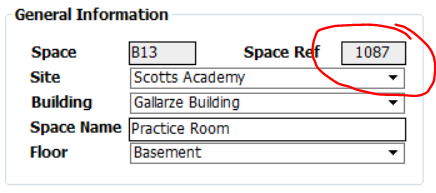
2 - Rename the image you want to add to the format of SpaceRefNo-2-1 so for example the first photo added to this space would be: 4803-2-1.png
For photos this would be 4803-1-2.png
For any additional images just change the final number ascending to the next. You must also ensure that the file format is saved to the specified plan file type in your preferences (same file type as all building plans)
3-
From the Home screen please select the space graphics folder from the bottom menu buttons

Place the files you are looking to add to the space in this folder.
4- Head to the space in question and click the plans and photos tab - then simply add the plans as needed.
Repeat for as many spaces as required.
Documents
Any documents for this space can be stored in the link shown and new folders can be added too. Any notes can be added in the field adjacent.

